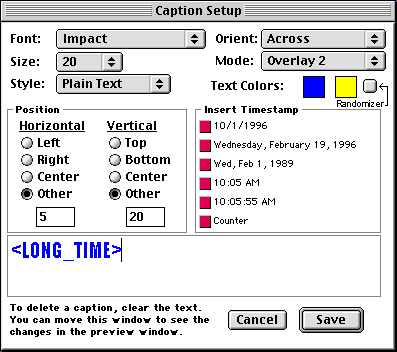
SiteCam lets you add up to four text messages to your video image. Each caption can contain static text, time stamps, and date stamps.
You can select a font, size, style, and color for your text captions. There is also a transfer mode which changes how the text is drawn on the video image. Text can be vertical, as well as horizontal.
Hint: Position the Preview window and the Caption window so both can be seen at the same time.
Mode
Orient
Direction that the text will orient itself:
Position
Where caption will be located on the SiteCam image. Must choose from both the horizontal and vertical columns:
The <COUNTER> variable is for testing purposes. It can be used to help determine how many images are being streamed per second. It is incremented each time the caption is drawn. Its usage is subject to change in the future.
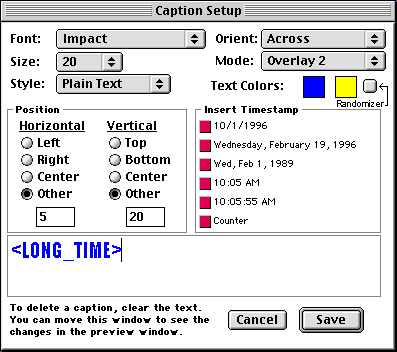
Hint: Click the "Randomizer" button to test different color & drawing mode settings.
The secret to good looking captions is to use colors that show up well in all lighting conditions and at the image quality that you're using. If you use JPEG lowest quality setting, text needs to be big enough to be seen at the low resolution.
For best results, use a two color font by selecting one of the Shadow or Overlay modes. Sometimes white makes a good text color when used with a contrasting background color.